Top Budget Friendly Drawing Tablets For Art Students: Did you know? You don’t need to break the bank to get a high-quality drawing tablet. Whether you’re an art student or just starting out in digital illustration, there are plenty of affordable options that deliver professional-level performance.
In this blog post, we’ll look at ten budget friendly drawing tablets for art students that balance cost, features and usability for students.
My Thoughts On Drawing Tablets

After diving deep into research, I’ve discovered some fantastic, affordable options that are perfect for students. These tablets make it easy to explore digital art without spending a fortune.
Nowadays, budget-friendly drawing tablets for art students offer impressive features, whether you’re interested in a pen display (a tablet with its own screen), a pen tablet (which connects to a computer), or even a pen computer (a versatile tablet that doubles as a full device). You don’t have to compromise on quality to stay within budget.
If you’re an artist or just starting out, you know there are countless ways to create art. Even if you love drawing, using a drawing tablet opens up endless possibilities for digital illustration. These tablets allow you to customize each pen stroke and brush, bringing your creative ideas to life with ease.
Some people think drawing tablets are only for professionals or seasoned artists, but that’s not true! There are plenty of amazing and affordable options that are perfect for beginners and casual artists alike. That’s why I decided to write on these best budget friendly drawing tablets for art students to help you kickstart or elevate your artistic journey.
Are Drawing Tablets Worth It?

When I first started using a drawing tablet, I’ll admit it took me a while to get the hang of it and truly see its value. But once I did, it became an essential tool in my creative process. Here are some reasons why I think drawing tablets are worth considering:
1. A More Comfortable and Precise Alternative to a Mouse
If you’ve ever tried to edit images with a mouse, you know how frustrating it can be. Drawing tablets, on the other hand, offer a much more natural way to work, especially for detailed tasks. The stylus feels like a pen, allowing for smoother hand and wrist movements, making it more precise and comfortable than a regular mouse.
2. Impressive Pressure Sensitivity
One of the standout features of drawing tablets is their pressure sensitivity. Some styluses can detect up to 2,400 levels of pressure, which gives you incredible control over your strokes. This is particularly helpful for tasks that require precision, like detailed illustrations or intricate design work.
3. Versatile for Different Tasks
Drawing tablets aren’t just for sketching. They’re great for a range of creative and practical tasks. Whether you’re into painting, doodling, or even taking digital notes, these tablets are versatile enough to handle it all. You can use them for both personal projects and professional work, making them a handy all-around tool.
4. Durable and Built to Last
If you’re someone who tends to be a bit clumsy, you’ll be glad to know that drawing tablets are pretty durable. Most models, especially those with screens, are made from tough plastic with hardened glass. This makes them resistant to scratches and everyday wear and tear, so you don’t usually need a screen protector. Plus, they’re built to withstand drops, so you can take them on the go without worrying about damage. With proper care, a good drawing tablet can last for years.
5. A Comfortable, Battery-Free Stylus
Say goodbye to traditional HB pencils and hello to a stylus that’s not only comfortable but also doesn’t require batteries. Many brands, like Wacom, use electromagnetic resonance technology, meaning their styluses are incredibly responsive without needing a power source. This technology places a layer of sensors behind the tablet’s screen to make your digital strokes feel as natural as drawing on paper.
Also Read: How Do I Stop My School Shoes from Smelling? 10 Ways to Fix it
The 10 Top Budget Friendly Drawing Tablets For Art Students
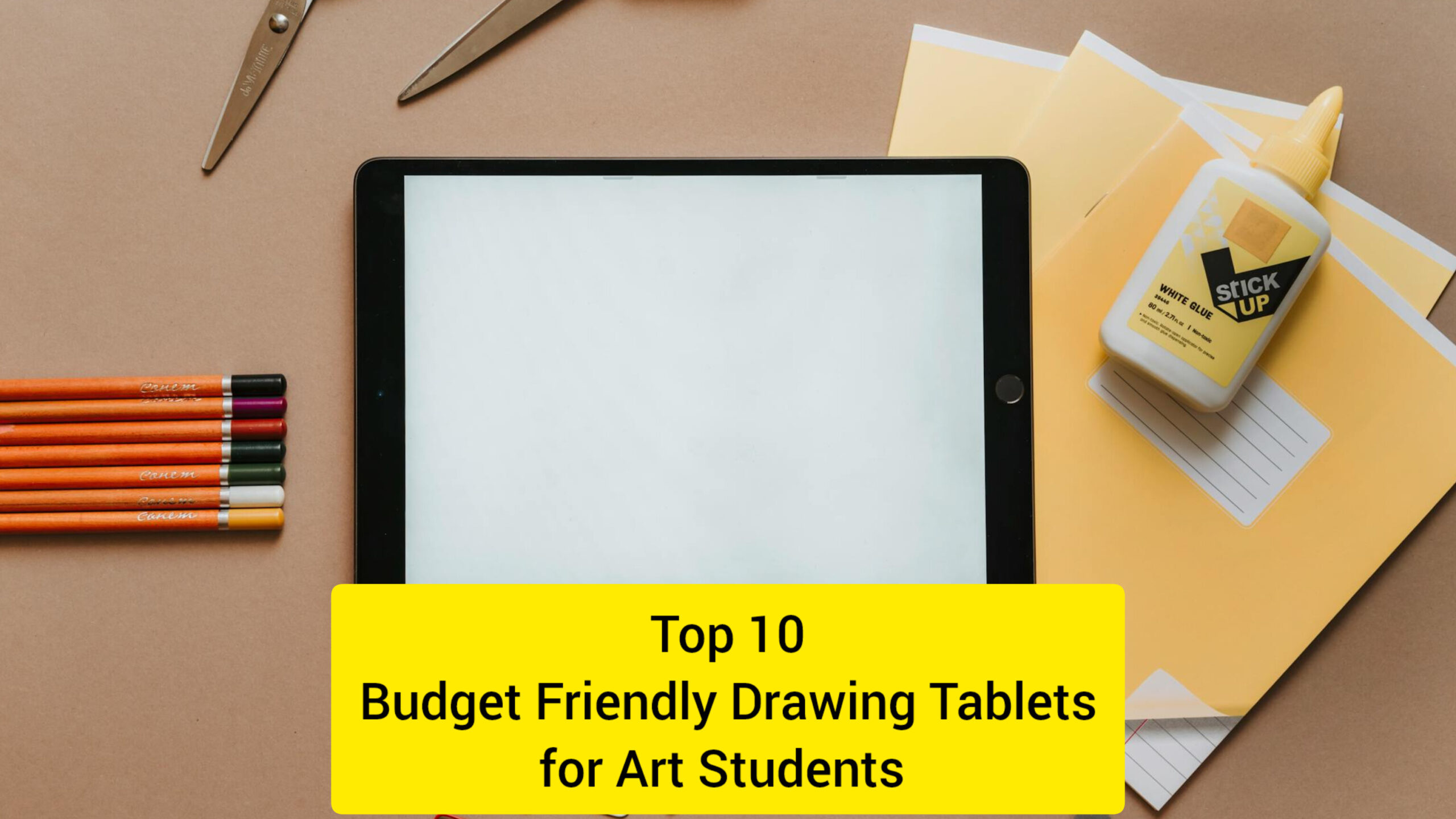
1. Wacom Intuos S
The Wacom Intuos S is a popular choice among beginners and students. It’s known for its compact size and affordability without compromising quality. The tablet is perfect for students looking to start their journey into digital art with a reliable device.
Pros:
- Comes with customizable shortcut buttons for efficiency.
- Offers a natural drawing experience with 4,096 levels of pressure sensitivity.
- Bluetooth connectivity for a wireless experience.
- Includes free creative software upon registration.
Cons:
- No built-in screen, meaning you have to connect it to a monitor or laptop.
- Small active area may feel limiting for some users.
Price: Around $80 – $100
2. XPPen Artist 13.3 Pro
This tablet is perfect for students who want a screen display to draw on. The XPPen Artist 13.3 Pro offers a full HD display with vivid colors, making it a great option for creative projects.
Pros:
- 13.3-inch display with 1080p resolution for clear visuals.
- Includes a stand for comfortable drawing angles.
- Supports 8,192 pressure sensitivity levels for precise control.
- Comes with a battery-free stylus and customizable shortcut buttons.
Cons:
- Not very portable due to its size.
- Requires multiple cables for connection.
Price: Approximately $250 – $300
3. Wacom One
A great balance between price and performance, the Wacom One is ideal for students looking for a budget friendly drawing tablets for art students with a built-in screen. Its user-friendly interface is great for beginners.
Pros:
- 13.3-inch screen with anti-glare coating.
- Feels like drawing on paper thanks to its textured surface.
- Compatible with Android devices, making it versatile.
- Includes creative software and educational resources.
Cons:
- Only 4,096 pressure sensitivity levels.
- No express keys for quick shortcuts.
Price: Around $300
4. XPPen Artist 12 Pro
For students seeking a compact display tablet, the XPPen Artist 12 Pro offers a great balance of affordability and features. Its compact size makes it easy to carry around.
Pros:
- Full HD display with 72% NTSC color accuracy.
- Includes a red dial for easy zoom and scroll.
- Supports 8,192 pressure sensitivity levels.
- Comes with a free tablet stand and multiple shortcut buttons.
Cons:
- Limited screen size for those used to larger tablets.
- Requires wired connection.
Price: Roughly $200 – $250
5. Xencelabs Pen Tablet Medium Bundle SE
Known for its innovative features, the Xencelabs Pen Tablet Bundle offers students a premium experience without the high-end price tag.
Pros:
- Medium-sized active area for a comfortable drawing experience.
- Includes two stylus pens with different grip sizes.
- High responsiveness with 8,192 pressure sensitivity levels.
- Comes with a carrying case, tablet sleeve, and additional accessories.
Cons:
- No built-in display.
- Slightly higher price for a non-display tablet.
Price: Around $250 – $300
6. XPPen Artist 12
Similar to the Artist 12 Pro, the XPPen Artist 12 offers a budget friendly alternative for students who want a tablet with a screen.
Pros:
- 11.6-inch screen with 1080p resolution.
- Supports 8,192 pressure sensitivity levels.
- Compact and portable, suitable for on-the-go students.
- Compatible with most design software.
Cons:
- Smaller screen size may feel cramped.
- Multiple cables needed for connection.
Price: Approximately $200
7. Huion Inspiroy H1060P
The Huion Inspiroy H1060P offers a large active drawing area at a budget price, making it ideal for students who need more space to create.
Pros:
- 10 x 6.25-inch active area, spacious for detailed work.
- 12 customizable shortcut keys for productivity.
- Battery-free stylus with 8,192 levels of pressure sensitivity.
- Compatible with Android, Windows, and Mac.
Cons:
- No screen, so you’ll need to connect it to a separate device.
- Slight learning curve for beginners.
- Price: Around $70 – $90
8. XPPen Star G640
One of the most affordable options on the list, the XPPen Star G640 is perfect for students on a tight budget. It’s compact, lightweight, and easy to use.
Pros:
- Extremely affordable, great for beginners.
- Compact size (6 x 4 inches) for easy portability.
- Battery-free stylus with 8,192 pressure levels.
- Compatible with most operating systems and art software.
Cons:
- Small active area may not be ideal for detailed work.
- No built-in display.
Price: Around $30 – $50
9. XPPen Deco 01 V2
The XPPen Deco 01 V2 offers a large drawing surface at a budget-friendly price, making it a solid choice for students looking to expand their digital art skills.
Pros:
- 10 x 6.25-inch active area, great for detailed illustrations.
- Supports tilt function and 8,192 pressure sensitivity levels.
- Ultra-slim design with 8 customizable shortcut keys.
- Compatible with Windows, Mac, and Android devices.
Cons:
- No built-in screen, requiring an external monitor.
- Some users may find the driver installation tricky.
Price: Approximately $50 – $70
10. HUION KAMVAS 13 Drawing Tablet
The HUION KAMVAS 13 is a great entry-level pen display tablet that offers high-end features at an affordable price. It’s perfect for students who want a tablet with a screen.
Pros:
- 13.3-inch full HD display with vibrant colors.
- Supports tilt function and 8,192 pressure sensitivity levels.
- USB-C connection for fast and stable connectivity.
- Comes with a stand for comfortable drawing.
Cons:
- Not as portable due to its size.
- Requires a power source for the display.
Price: Around $200 – $250
Final Thought
Also Read: 10 Important Things To Consider Before Studying Abroad
These are the budget friendly drawing tablets for art students. Drawing tablets are not only practical but also highly versatile, making them a great investment for both hobbyists and professionals.
So if you want to kickstart your digital art journey as a student without spending much, these drawing tablets are ok to start with. Whether you’re looking for a simple tablet for note-taking or a full-fledged display for art projects, there’s an option for every budget and need.


